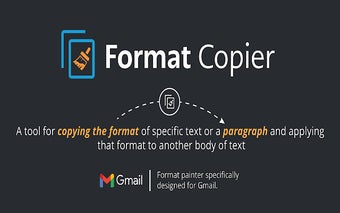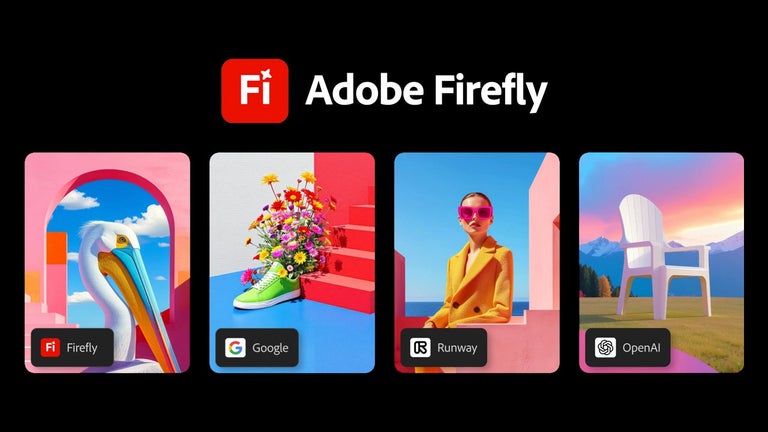Format Copier: A Convenient Format Painter for Gmail
Format Copier is a useful Chrome extension that serves as a format painter for Gmail. With this extension, you can easily copy the format of a text and apply it to other text within Gmail. Whether you need to maintain consistent formatting in your emails or want to save time by quickly applying formatting styles, Format Copier has got you covered.
Installing Format Copier is a breeze. Simply click the "Add to Chrome" button, and you're good to go. There's even a 28-day free trial available, with no credit card required. After installation, close and reopen Chrome, and the extension will be activated.
To use Format Copier, highlight the text you want to copy the format from, right-click, and select "Copy" from the Format Copier menu. Then, highlight the text you want to apply the format to, right-click, and choose "Paste" from the menu. It's that simple!
For those looking to speed up their workflow, Format Copier allows you to assign keyboard shortcuts to the copy and paste functions. Simply go to chrome://extensions/shortcuts in your Chrome Browser, find Format Copier, and assign the desired keyboard shortcuts.